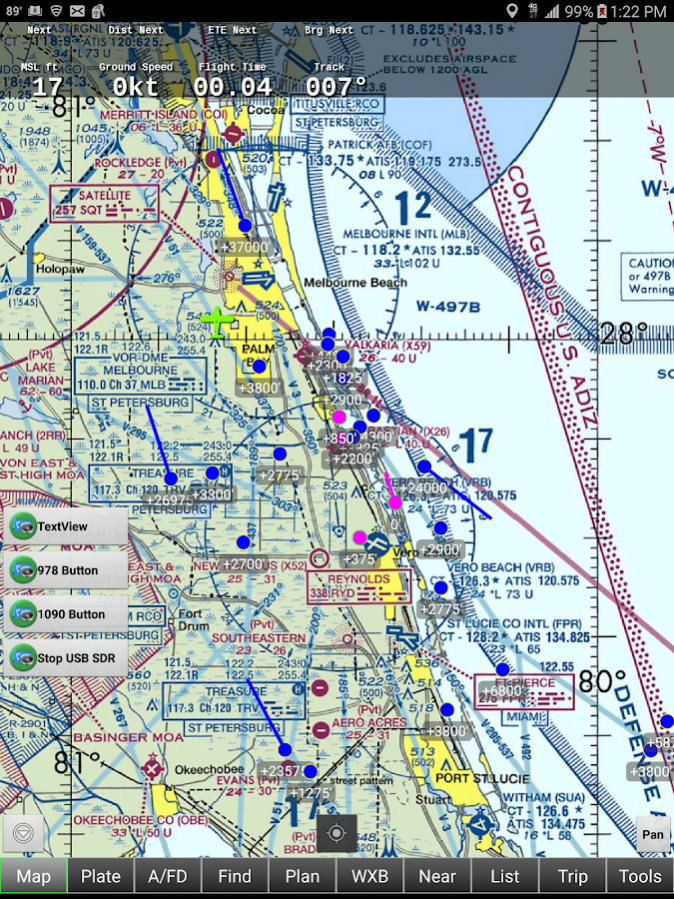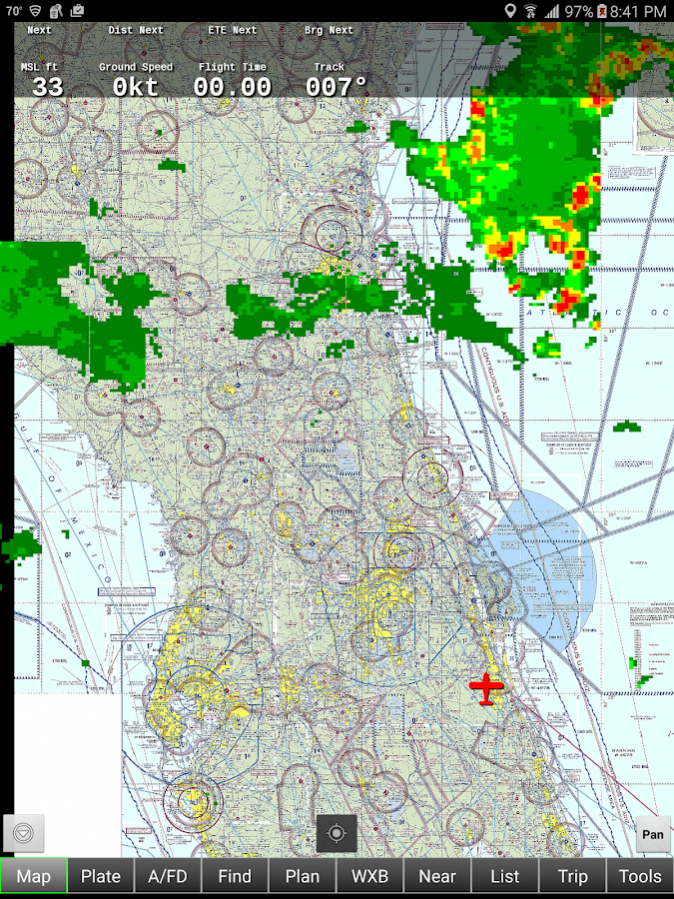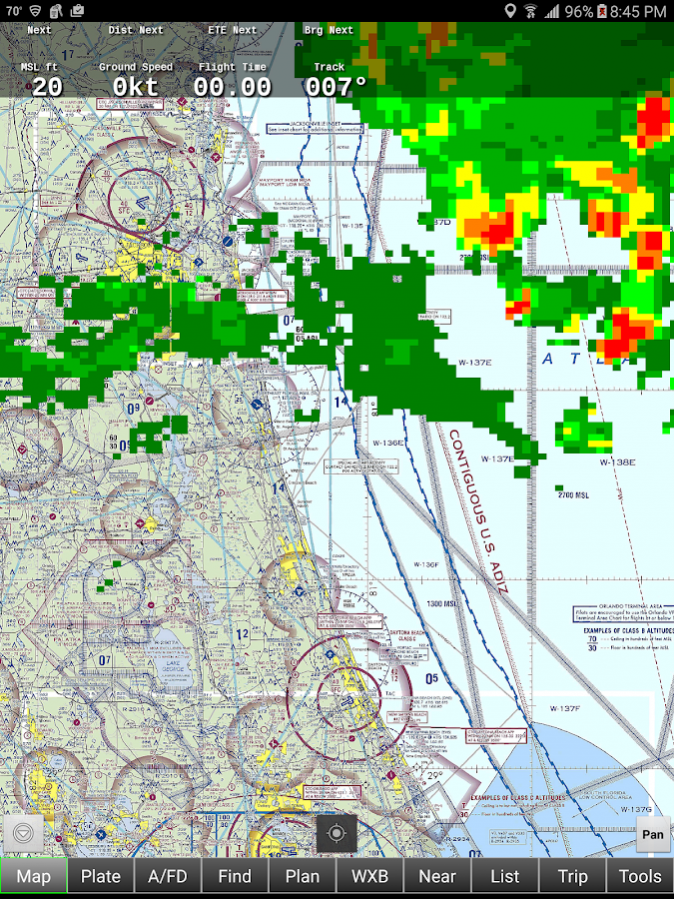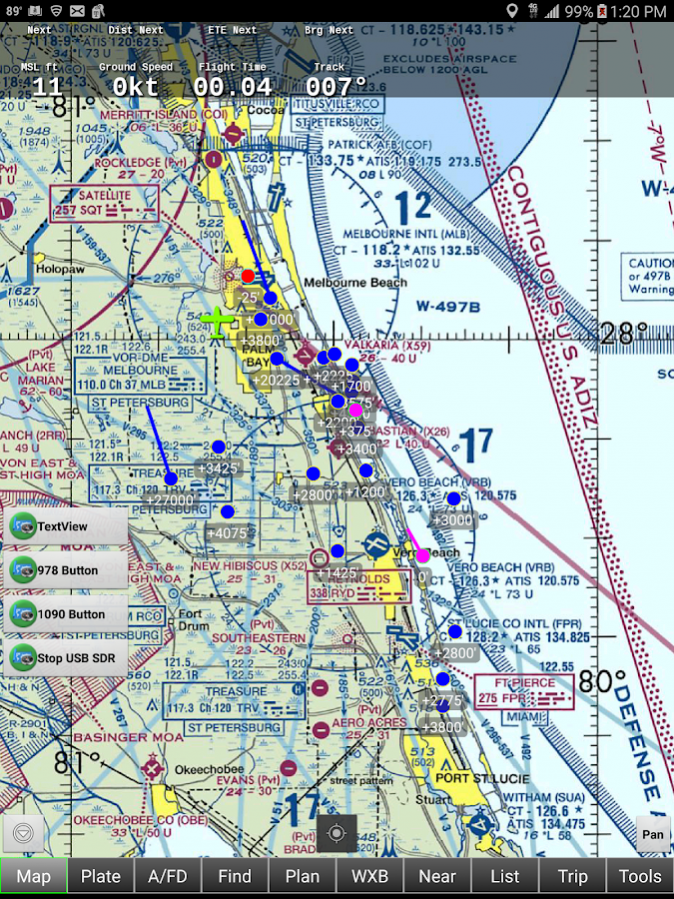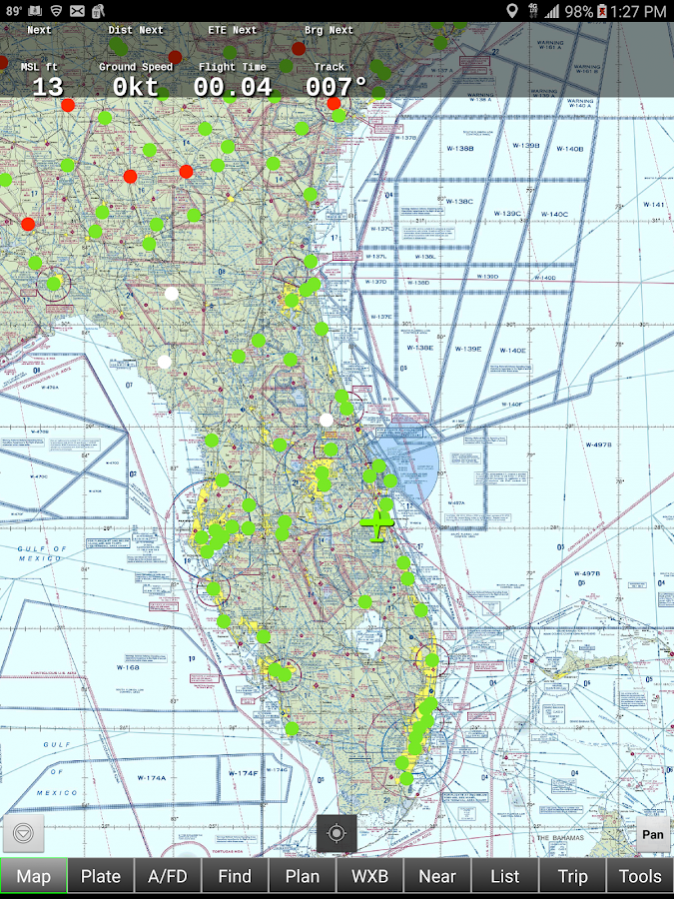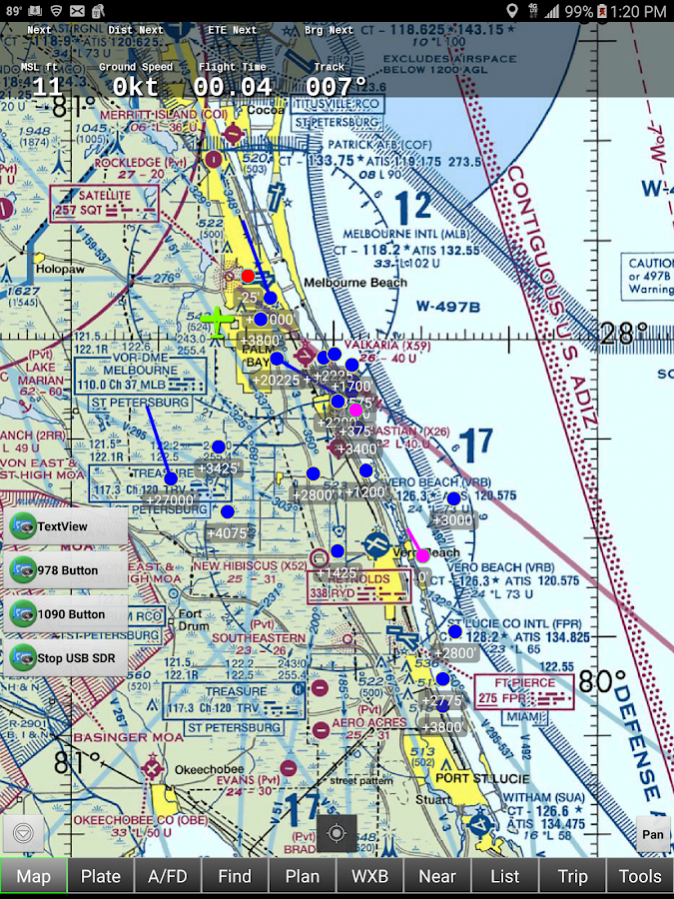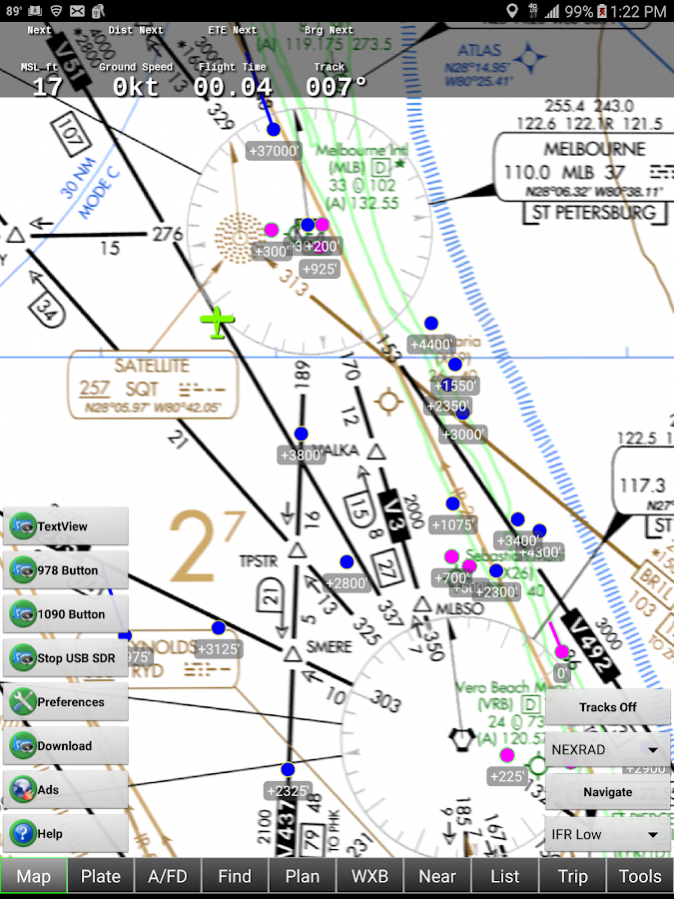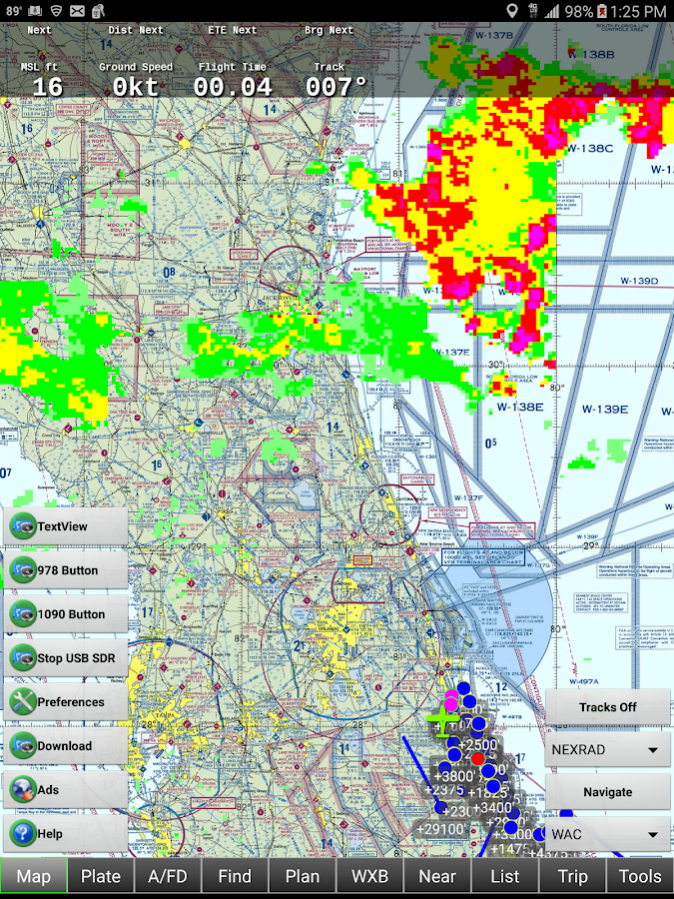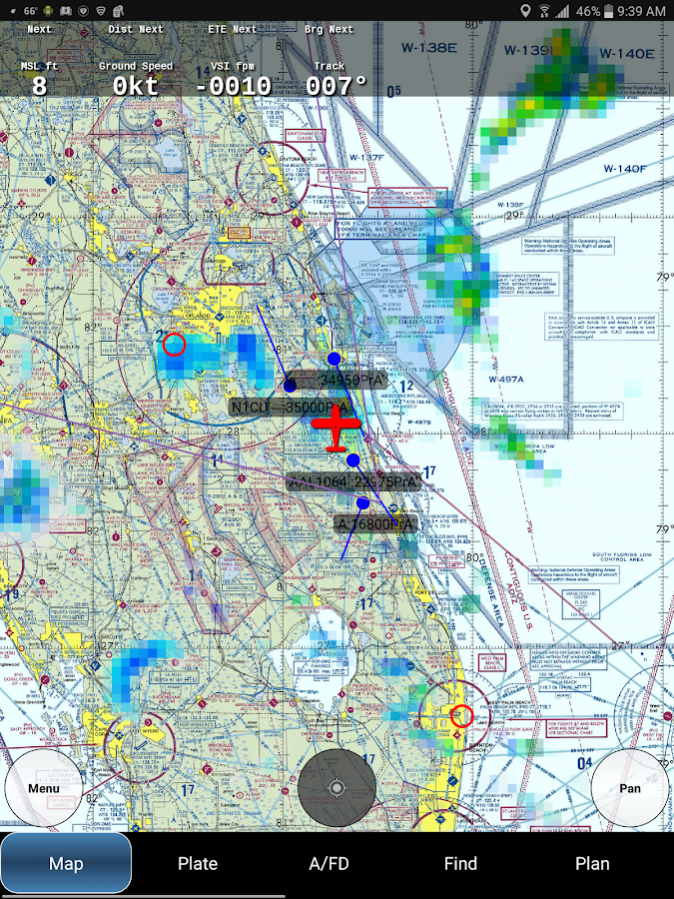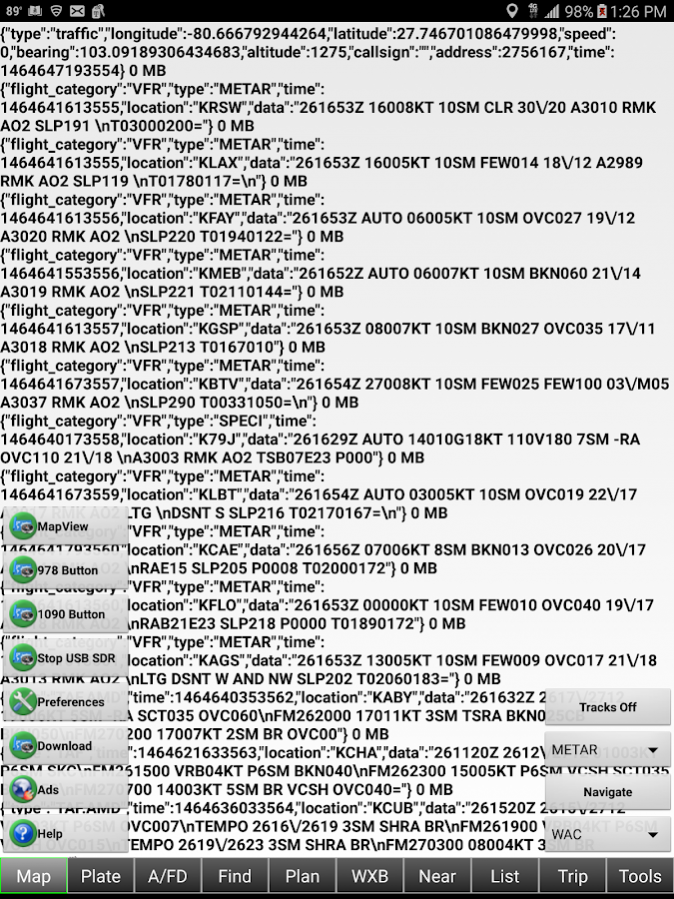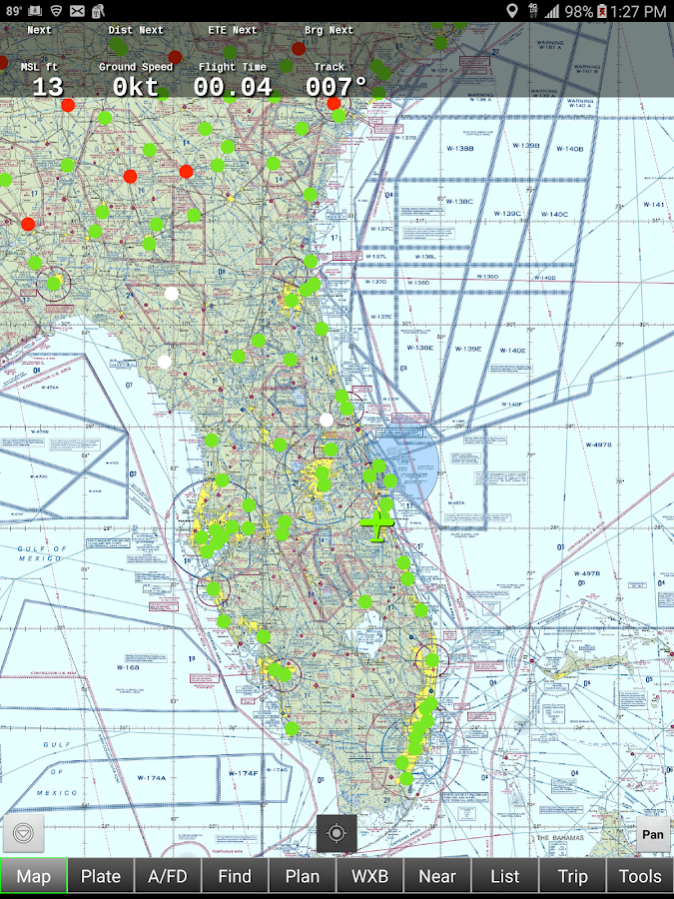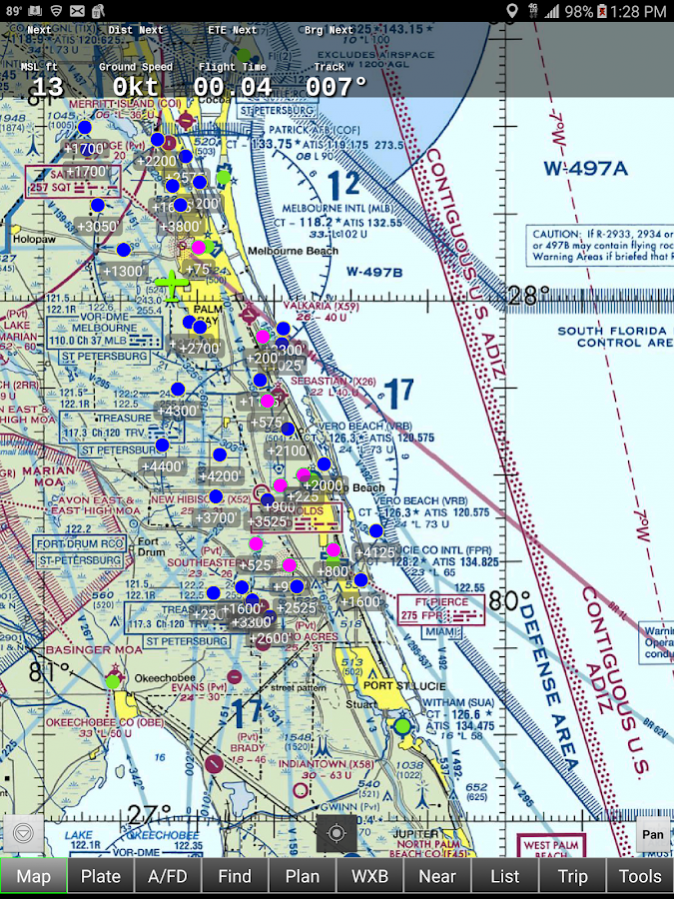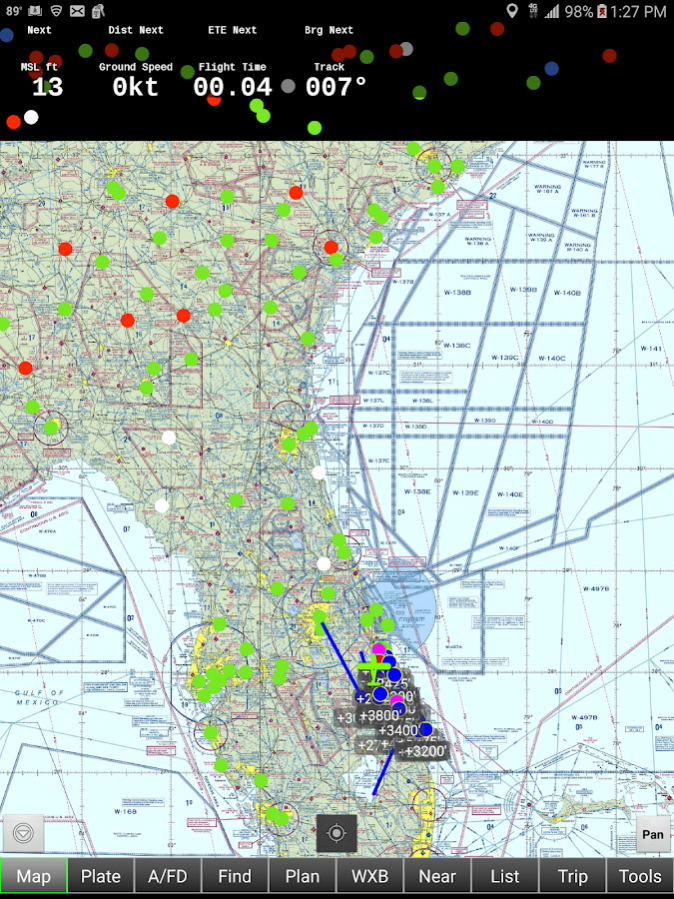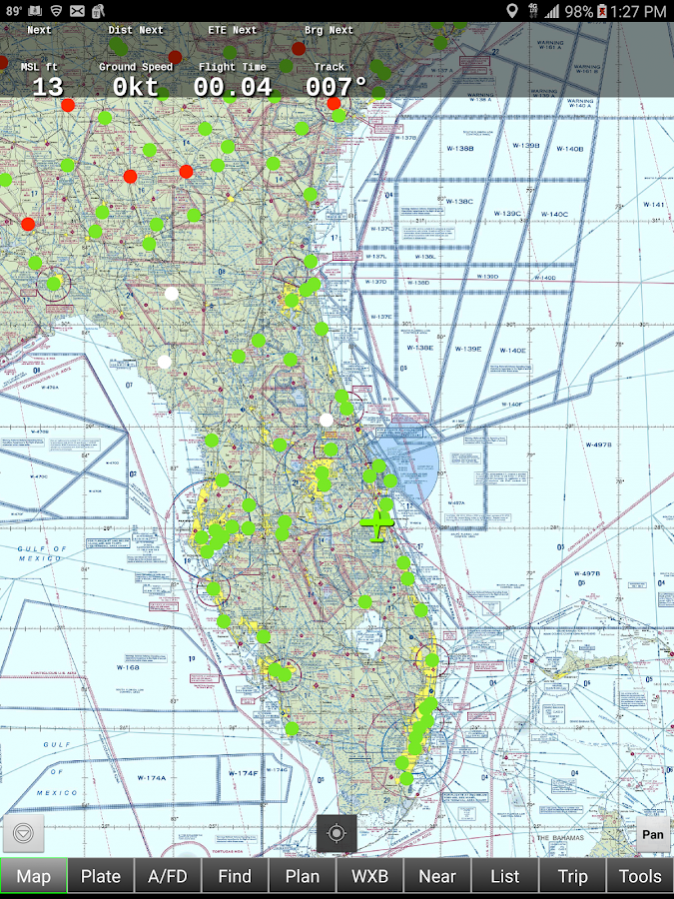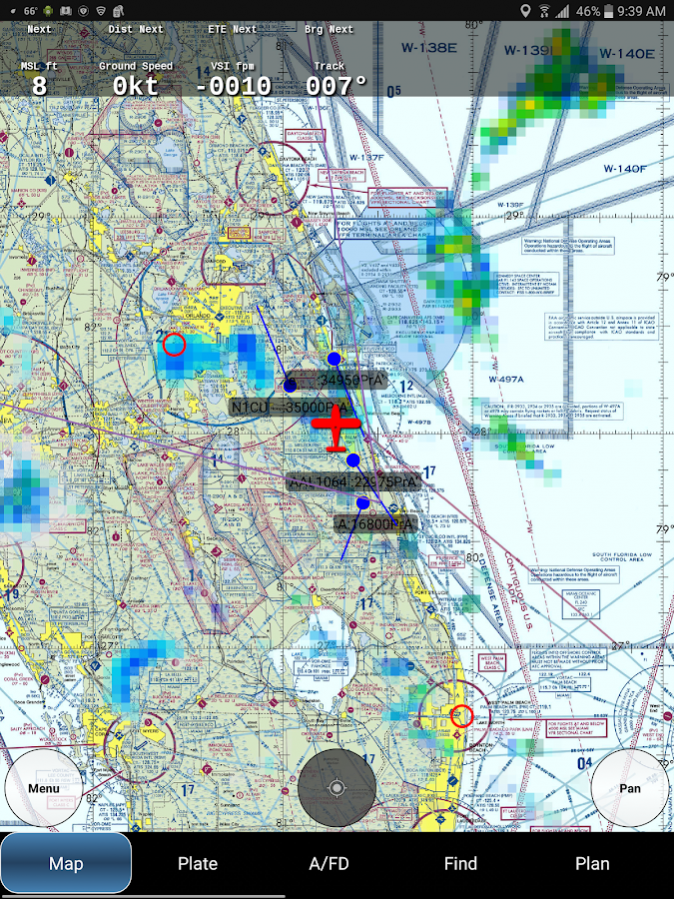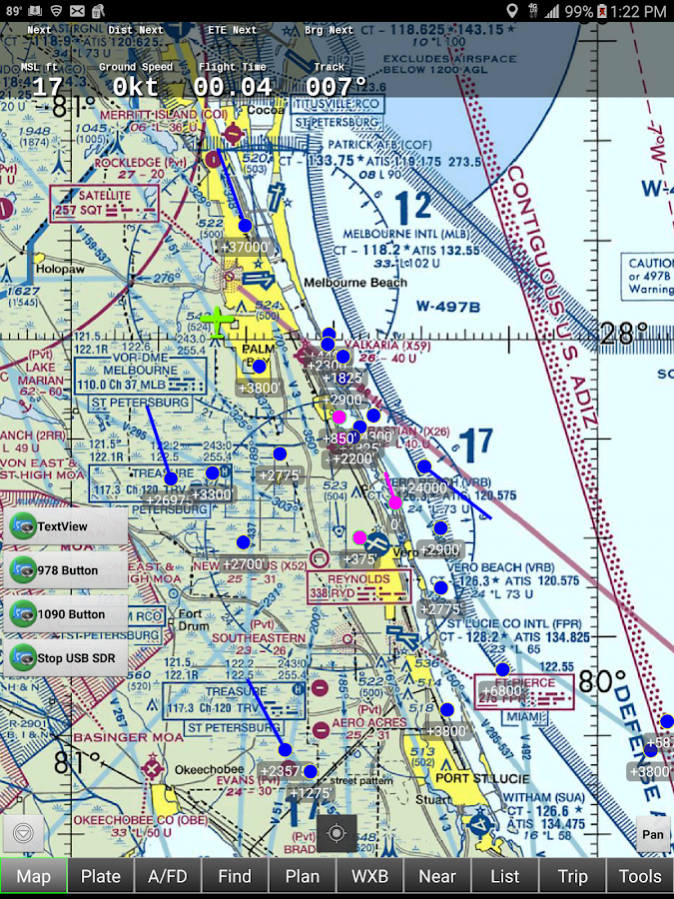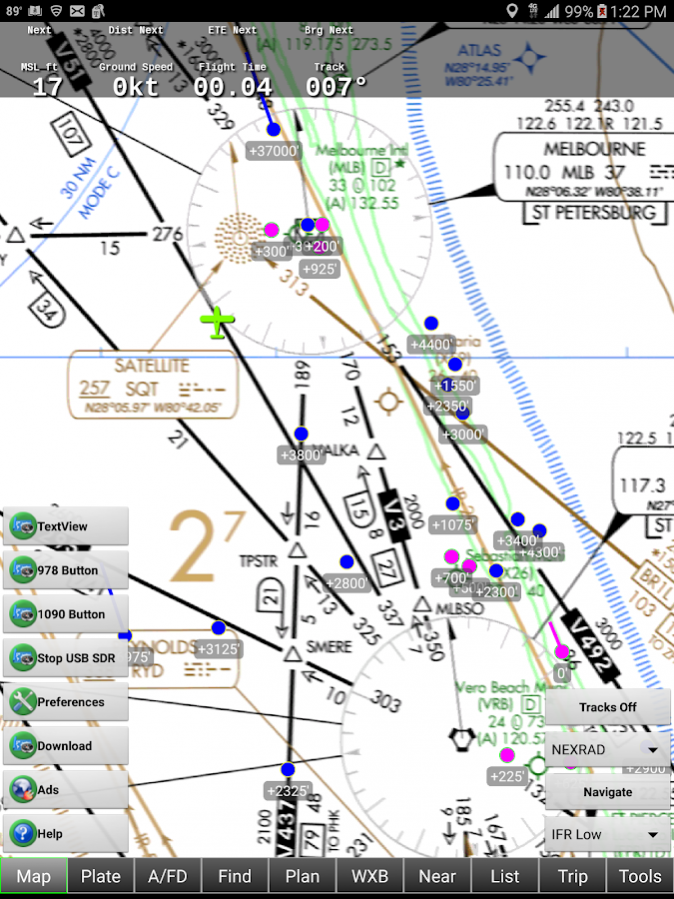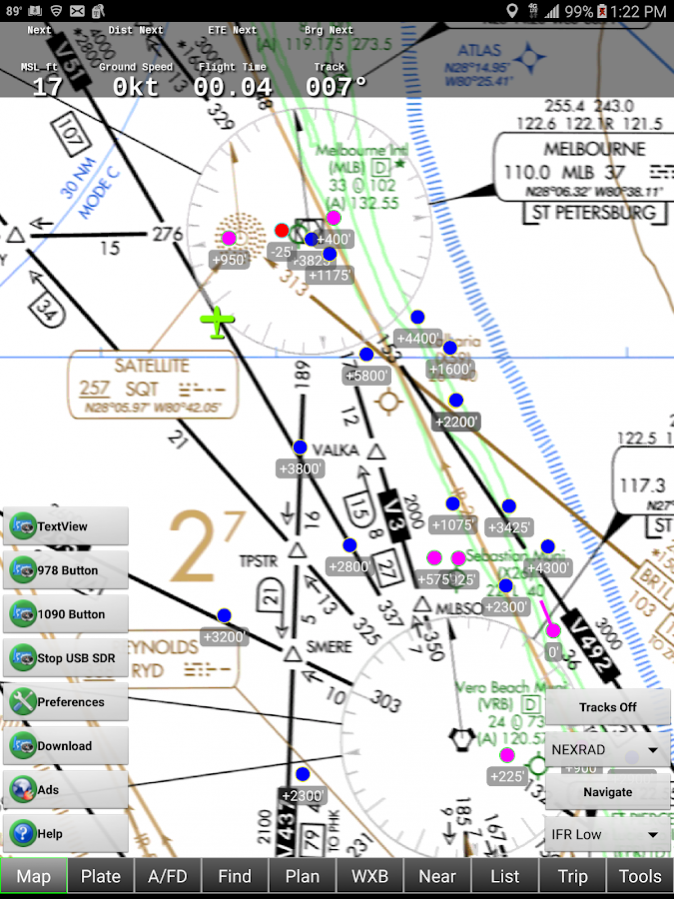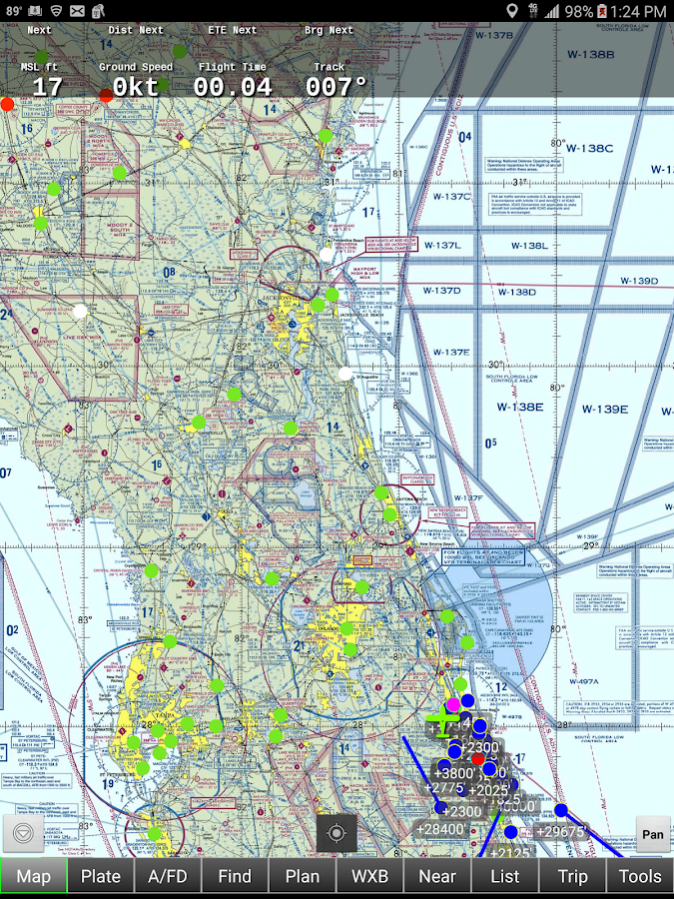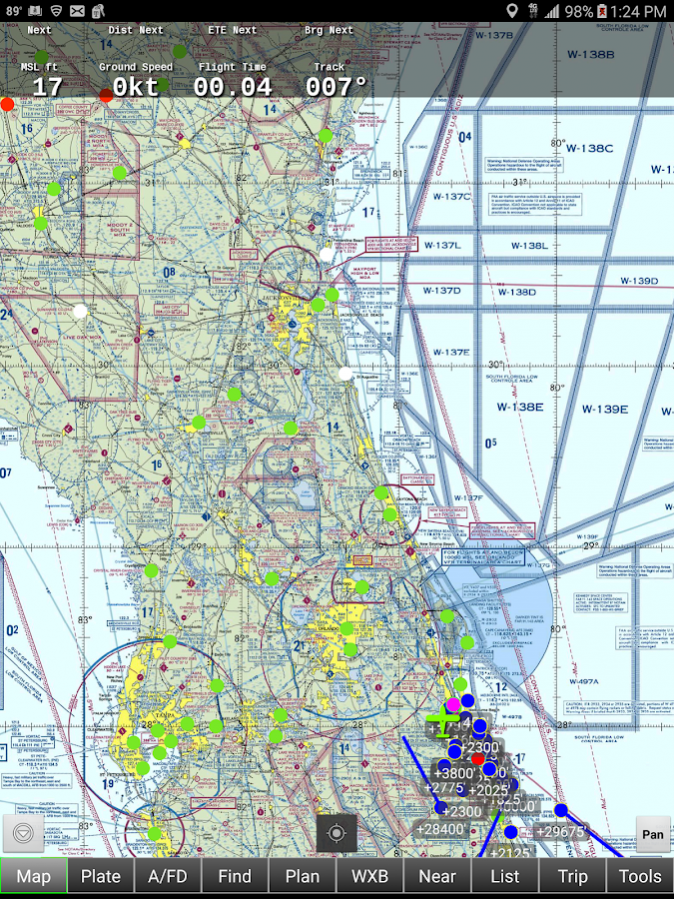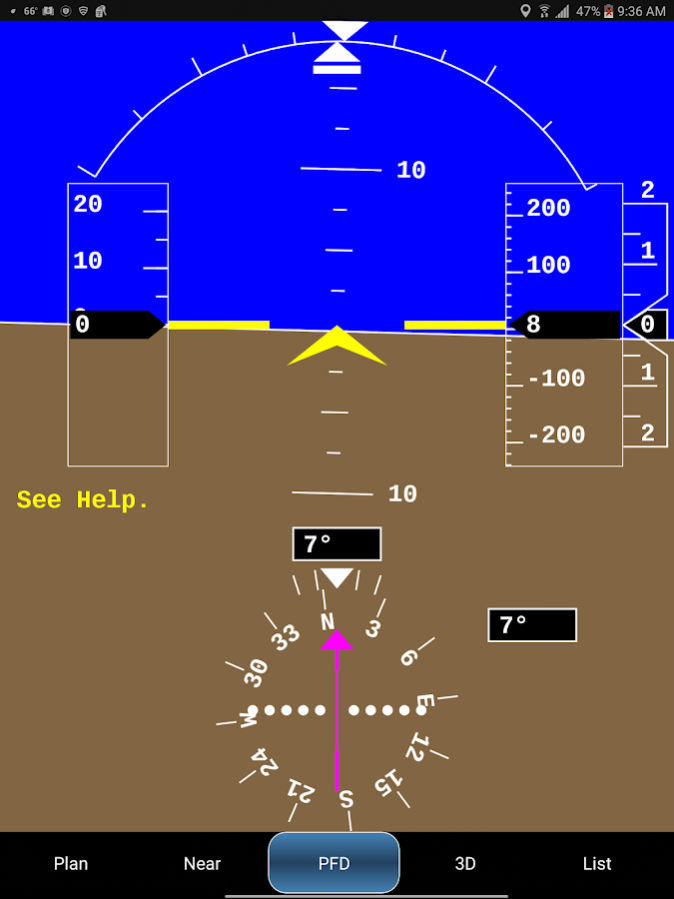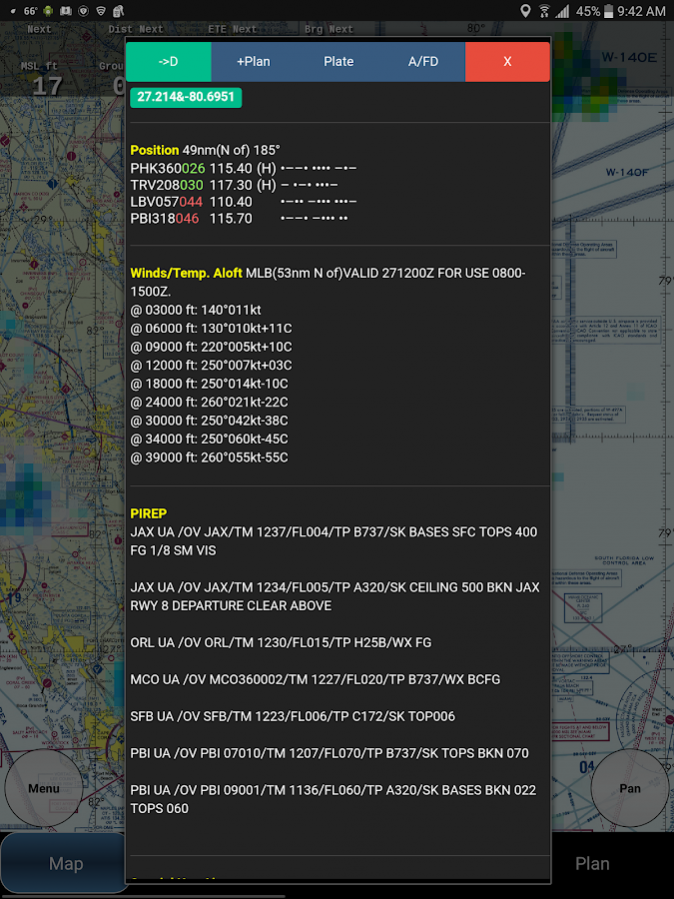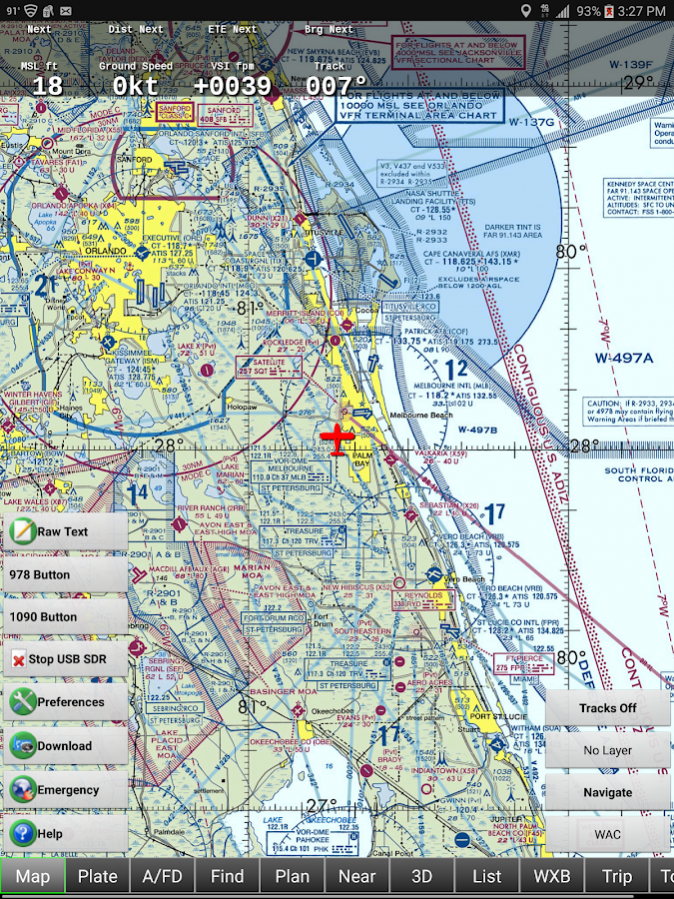Xradio ADS-B Receiver Pro 3.67
Paid Version
Publisher Description
View real-time weather, traffic, TFRs, and other flight data on your tablet or mobile device with the ADS-B on USB receiver software.
This software requires additional hardware for proper operation. RTL SDR Hardware on Ebay
xradioinc has put together a package of off the shelf hardware that works with your Android tablet.
The hardware packages include:
1) 978/1090 MHz Antenna
2) DVB-T receiver
3) SMA to MCX adapter
4) Micro USB Male to USB Female OTG Adapter Converter
The RF-1 is based on the digital video broadcast receiver which are mass produced and very common in Europe. When connected to an Android tablet with the xradioinc software the airline traffic is overlaid on a moving map.
This includes the following FAA maps:
a) World Aeronautical Charts
b) Terminal Aero Charts
c) Low Enroute IFR Charts
d) High Enroute IFR Charts
e) Sectional Charts
A long press on the map launches a popup that provides all the text based weather products for the selected location:
This includes the following weather products:
a) METARS – current conditions
b) TAFs, - forecast
c) NOTAMS,
d) Wind direction and temperatures aloft
e) AIRMETS, SIGMETS, & PIREPS
f) Special use airspace info.
A popup button launches the graphical weather products Nexrad, Graphical AIRMETS, and Graphical SIGMETS.
Hardware is available from the link below.
This is the perfect backup to your certified panel mount ADS-B system, also it allows you to verify proper operation of your installed equipment.
If you are a pilot or you know someone who flies, please consider purchasing one today.
RTL SDR Hardware on Ebay
"This product uses technology developed in Avare project"
CREDITS
rtl-sdr:
rtl_tcp_andro (developed by Martin Marinov)
rtl-sdr (developed by Steve Markgraf, Dimitri Stolnikov, and Hoernchen, with contributions by Kyle Keen, Christian Vogel and Harald Welte)
ADSB decoding:
dump1090 (developed by Salvatore Sanfilippo)
dump978 (developed by Oliver Jowett)
Avare (developed by Apps4Av Inc. http://apps4av.com/)
DISCLAIMER
THIS SOFTWARE IS PROVIDED BY THE COPYRIGHT HOLDERS AND CONTRIBUTORS "AS IS" AND ANY EXPRESS OR IMPLIED WARRANTIES, INCLUDING, BUT NOT LIMITED TO, THE IMPLIED WARRANTIES OF MERCHANTABILITY AND FITNESS FOR A PARTICULAR PURPOSE ARE DISCLAIMED. IN NO EVENT SHALL THE COPYRIGHT HOLDER OR CONTRIBUTORS BE LIABLE FOR ANY DIRECT, INDIRECT, INCIDENTAL, SPECIAL, EXEMPLARY, OR CONSEQUENTIAL DAMAGES (INCLUDING, BUT NOT LIMITED TO, PROCUREMENT OF SUBSTITUTE GOODS OR SERVICES; LOSS OF USE, DATA, OR PROFITS; OR BUSINESS INTERRUPTION) HOWEVER CAUSED AND ON ANY THEORY OF LIABILITY, WHETHER IN CONTRACT, STRICT LIABILITY, OR TORT (INCLUDING NEGLIGENCE OR OTHERWISE) ARISING IN ANY WAY OUT OF THE USE OF THIS SOFTWARE, EVEN IF ADVISED OF THE POSSIBILITY OF SUCH DAMAGE
About Xradio ADS-B Receiver Pro
Xradio ADS-B Receiver Pro is a paid app for Android published in the System Maintenance list of apps, part of System Utilities.
The company that develops Xradio ADS-B Receiver Pro is xradio. The latest version released by its developer is 3.67.
To install Xradio ADS-B Receiver Pro on your Android device, just click the green Continue To App button above to start the installation process. The app is listed on our website since 2017-08-14 and was downloaded 14 times. We have already checked if the download link is safe, however for your own protection we recommend that you scan the downloaded app with your antivirus. Your antivirus may detect the Xradio ADS-B Receiver Pro as malware as malware if the download link to com.wilsonae.android.usbserial.pro is broken.
How to install Xradio ADS-B Receiver Pro on your Android device:
- Click on the Continue To App button on our website. This will redirect you to Google Play.
- Once the Xradio ADS-B Receiver Pro is shown in the Google Play listing of your Android device, you can start its download and installation. Tap on the Install button located below the search bar and to the right of the app icon.
- A pop-up window with the permissions required by Xradio ADS-B Receiver Pro will be shown. Click on Accept to continue the process.
- Xradio ADS-B Receiver Pro will be downloaded onto your device, displaying a progress. Once the download completes, the installation will start and you'll get a notification after the installation is finished.